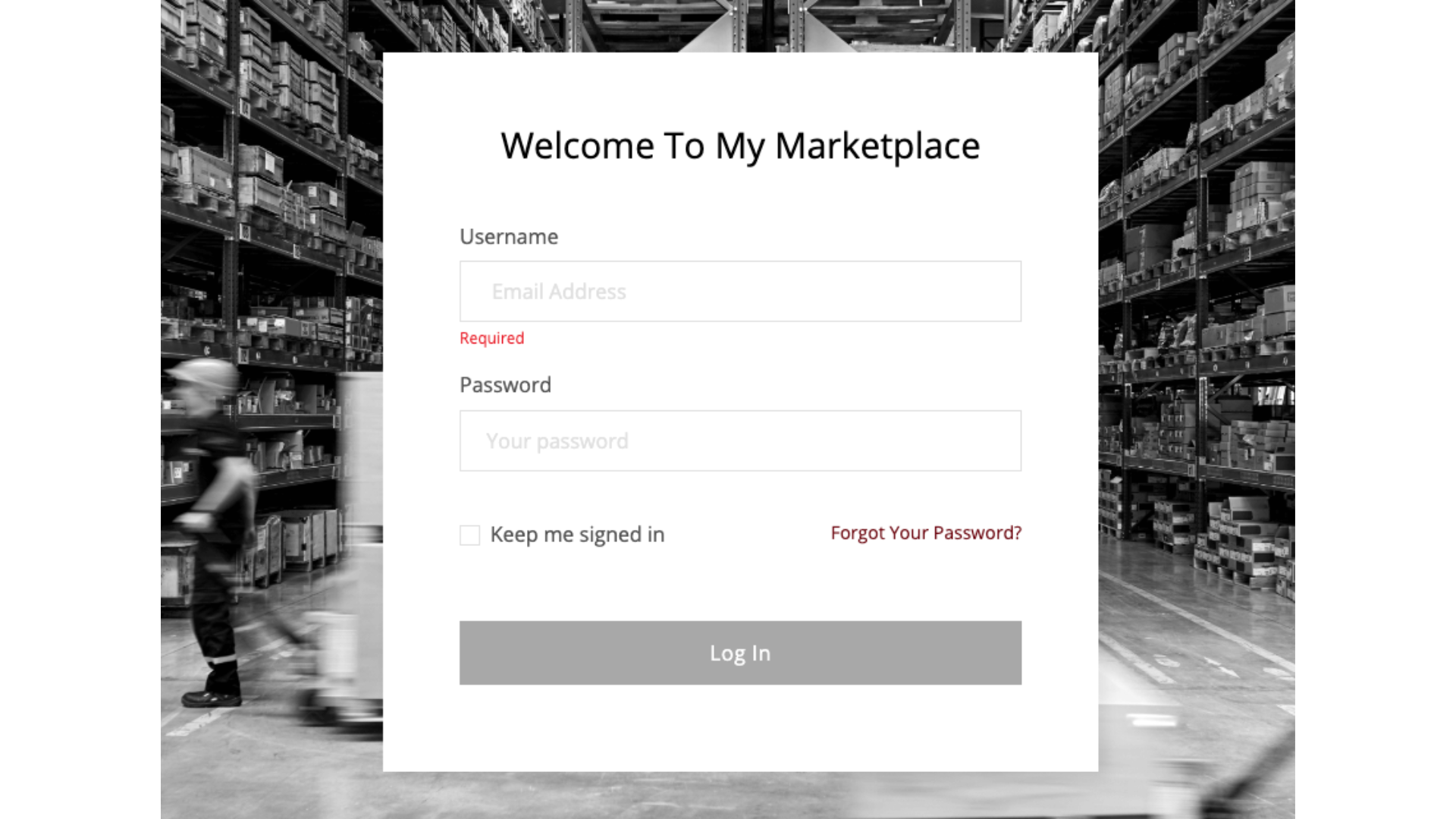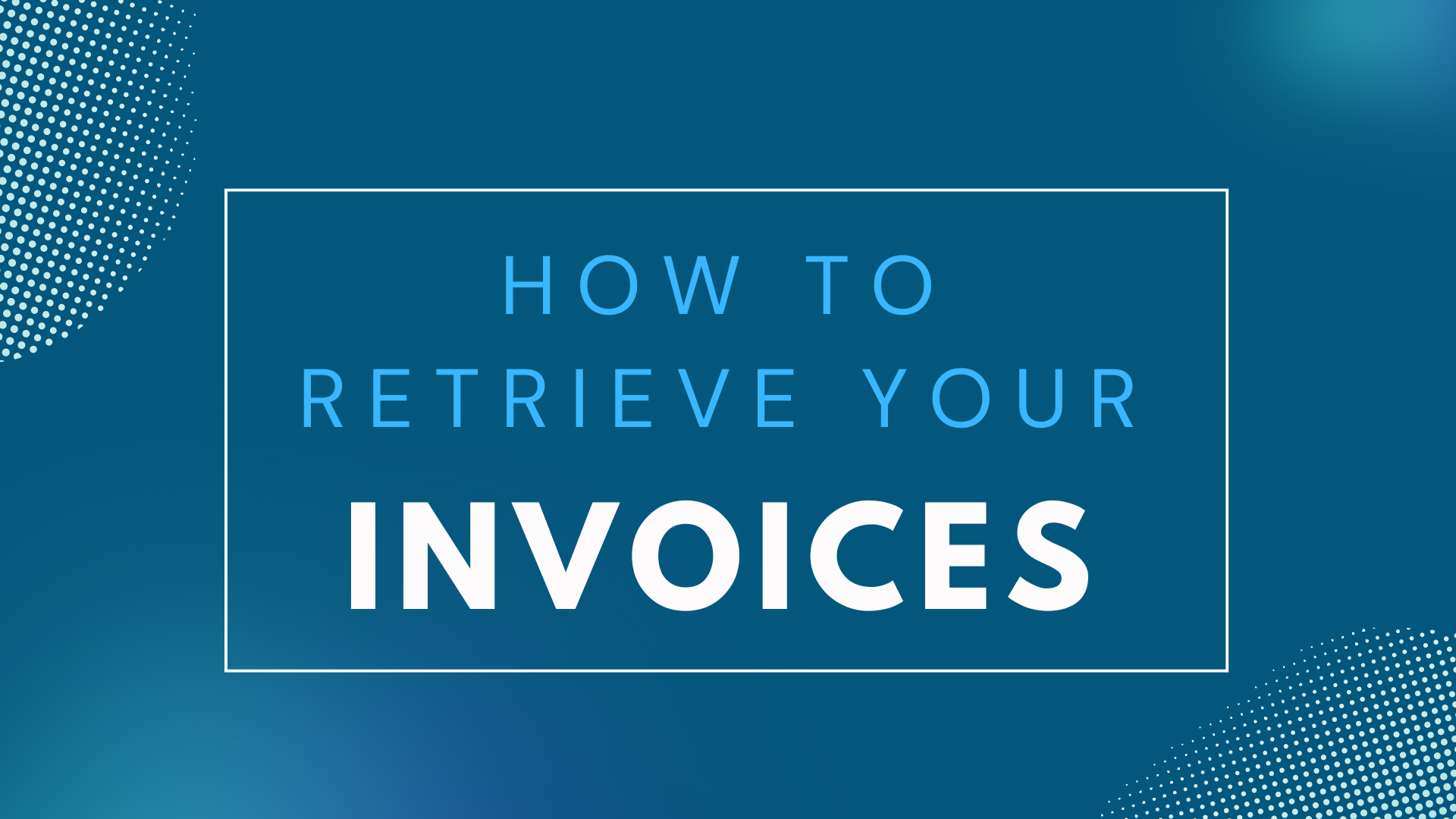Frequently Asked Questions (FAQ)
Hello Sphere 1 Members.
As we go live with LBMX please feel free to reach out to the new support system S1support@lbmx.com
All questions or any issues will be answered quickly by the LBMX team.
Questions? Please email S1support@lbmx.com
How To Guide: Click here
Invoice Tracking Template: Click here
Sphere 1 / LBMX Website: Click here
Thank you!
- Log in to LBMX’s Sphere 1 Marketplace: https://lbmxmarketplace.com
- All Sphere 1 Primary contacts will have access to LBMX and can add on additional users.
- Do NOT share logins and passwords. Please create individual users. Multiple users can all be logged in at the same time.
- Add User(s) – click on the Settings icon top right corner > click on User Administration > click on New on the left > complete User Information on the first tab > click on Permissions and choose what level of access you wish to allow:
- To retrieve invoices only = Find Marketplace, click on right arrow to expand, Received invoice will pop up, then click on right arrow again to expand. Make sure to checkmark Marketplace and Received Invoice
- To make as an Admin with all access = make sure to click on to right arrows for drop downs and checkmark all of them.
- If you would like to set up some KPIs, like when your invoices are due, click on the 3 dots on the top right corner of the box, a pop-up box will appear:
- Select KPI Category = Accounts Payable
- Select KPI = Select applicable KPI
- Click Save
- Example KPIs
- New Invoices
- New Credits
- Invoices Due – 7 Days
- Invoices Due – 14 Days
- Invoices Due – 30 Days
- Terms Net Due Date
- Invoice Page – hover over the Documents header > Accounts Payables > Invoices

- Open an invoice – find the column “Invoice Number,” then click on an invoice # below.
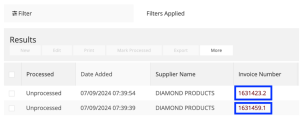
- Download or print invoice
- Option 1 – Checkmark row > click Print.
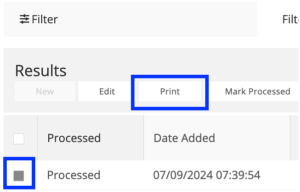
-
- Option 2 – Click on Invoice # > click printer icon.

- Option 1 – Search Bar – Under the KPIs, type in the PO # or Invoice # in the Search Bar > click Search.
- Option 2 – Use Filter – on the left side, click on Filter > click on Supplier Name > scroll and checkmark the Supplier you’re looking for > scroll up back up to click on the Apply button.
- Option 3 – Email Sphere 1 and LBMX – support@lbmx.com and CC’ LBMXHelp@sphere1net.com
We need your help by asking the vendor to send all invoices through LMBX’s Sphere 1 Portal, as all your rebate dollars will be calculated through each invoice.
If LBMX is missing invoices, your rebates will also be missed.
- Here is a template to help track your invoices.
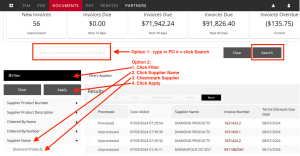
- Processed / Unprocessed = Means read or unread.
- Display Log = Shows all actions performed and by who (i.e. who viewed the invoice, who deleted the invoices, mark unprocessed, edit etc.)
- More Columns Options = You can add or remove columns.
- Adjust column width – Hover over the boundary on the right side of column header > click and move to the width that you want.
- Print batches = You can print multiple invoices at once by check marking multiple rows, or you can click the very top left square, and that will check mark all of the invoices.
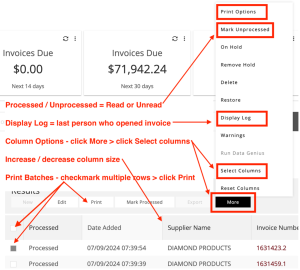
- Placing Orders – Please continue to order the same way you do now.
- Purchase orders, order confirmations, payment confirmations and statements will be sent directly from Supplier. Only invoices will now go through LBMX / Sphere 1.
- Payment – Please continue to pay the Suppliers directly, or the current way you do now.
- ERP – LBMX Invoice Retrieval does not affect or change your ERP system.
- For the beta testing period of August 6 – September 4, yes, you will receive invoices both ways to make sure that your invoices are received through LBMX.
- Please track and let us know if you are not receiving invoices from LBMX. You can email support@lbmx.com with a CC’ to LBMXHelp@sphere1net.com.
- Once we do Go Live, Suppliers that are already connected with LBMX / Sphere 1 will only send invoices through the LBMX / Sphere 1 portal, and no longer the directly from the vendor.
- First, please make sure that specific Supplier is connected with LBMX. Please see above the beta Suppliers. Once we go live, we will provide you with a current list of connected Suppliers.
- If the Supplier is connected, please ask the vendor to send invoices through LMBX, as all your rebate dollars will be calculated through each invoice. If LBMX is missing invoices, your rebates will also be missed.
- Note: Suppliers who are not connected with LBMX will be sending you invoices the way they currently do now. Sphere 1 is working with those Suppliers to establish a connection and will notify Members once invoices are running through LBMX.
- Please email the Supplier directly to make that correction, with a CC’ to Sphere 1 (LBMXHelp@sphere1net.com). Sphere 1 would like to track the correct invoice coming in, but the communication to make any corrections will be between the Member and Supplier.
- LBMX is web-based. Please click on the link to login: https://lbmxmarketplace.com
- After you login, click on Profile icon (top right) > Notifications > checkmark “Invoices Received Remind Me After”> type in # of Hours
- Yes! Please email Matt Walsh at LBMX for more info: mwalsh@LBMX.com
- The analytics side of LBMX will be part of phase 2, which will be completed in the next 2-3 quarters. For now, we are in phase 1 of invoice retrieval where all your invoices are now housed in one place through the LBMX portal. If you would like your quarterly rebate report, please email AndreaO@sphere1net.com
- No, this LBMX integration is for Sphere 1 Suppliers and Sphere 1 Members only.
- There will be a notification from Sphere 1 so Members are aware. Please make sure you retrieve invoices directly from that Supplier moving forward.
- LBMX is an EDI provider for Sphere 1, where they will help transmit invoices from Sphere 1 Suppliers to the Members’ LBMX portal. In 2025, they will help us take each invoice, calculate all the rebatable purchases and get you real-time information on how much rebate you are currently accruing with each Sphere 1 Supplier.
- Testing Date – Aug 6 – Sept 4
- You will only see invoices from these Sphere 1 Suppliers during our beta testing period.
- If you receive an invoice directly but can’t find the same invoice in LBMX, please track this and let us know by emailing Sphere 1 at s1support@lbmx.com, with a CC to LBMXHelp@sphere1net.com.
- We need your help by asking the vendor to send all invoices through LMBX’s Sphere 1 Portal, as all your rebate dollars will be calculated through each invoice. If LBMX is missing invoices, your rebates will also be missed.
- Here is a template to help track your invoices.
Sphere 1 Beta Suppliers
Abbott Rubber Company Inc
ADA Solutions (SureWerx USA Inc.)
Advantage Sales & Supply Company Inc (Ascent Lifting)
Aerosmith Fastening Systems
Champion Cutting Tool
ClarkDietrich Building Systems
Coilhose Pneumatics
DAP Inc
Diamond Products
DRILTEC
Durajoint Waterstop
Enerco Group Inc
Erin Rope Corporation
FallTech
ICP Building Solutions Group
Magnolia Brush
Majestic Glove
MBW Inc
Metaltech-Omega Inc
Mi-T-M Corporation
Norseman Drill & Tool
OCM Inc
PIP – Protective Industrial Products
PrimeSource Building Products
Pro Line Products Inc
Radians
Reed Manufacturing
ROLAIR Compressors
Senco Industrial Tools
Shurtape Technologies LLC
Soudal USA
STI – Specified Technologies
Suncast Commercial Waste Management Solutions
The Fountainhead Group
WinFab
Wyco Tool
- Testing Date – Aug 6 – Sept 4
- You will only see invoices from these Sphere 1 Suppliers during our beta testing period.
- If you receive an invoice directly but can’t find the same invoice in LBMX, please track this and let us know by emailing Sphere 1 at s1support@lbmx.com, with a CC to LBMXHelp@sphere1net.com.
- We need your help by asking the vendor to send all invoices through LMBX’s Sphere 1 Portal, as all your rebate dollars will be calculated through each invoice. If LBMX is missing invoices, your rebates will also be missed.
- Here is a template to help track your invoices.
Sphere 1 Beta Suppliers
Abbott Rubber Company Inc
ADA Solutions (SureWerx USA Inc.)
Advantage Sales & Supply Company Inc (Ascent Lifting)
Aerosmith Fastening Systems
Champion Cutting Tool
ClarkDietrich Building Systems
Coilhose Pneumatics
DAP Inc
Diamond Products
DRILTEC
Durajoint Waterstop
Enerco Group Inc
Erin Rope Corporation
FallTech
ICP Building Solutions Group
Magnolia Brush
Majestic Glove
MBW Inc
Metaltech-Omega Inc
Mi-T-M Corporation
Norseman Drill & Tool
OCM Inc
PIP – Protective Industrial Products
PrimeSource Building Products
Pro Line Products Inc
Radians
Reed Manufacturing
ROLAIR Compressors
Senco Industrial Tools
Shurtape Technologies LLC
Soudal USA
STI – Specified Technologies
Suncast Commercial Waste Management Solutions
The Fountainhead Group
WinFab
Wyco Tool